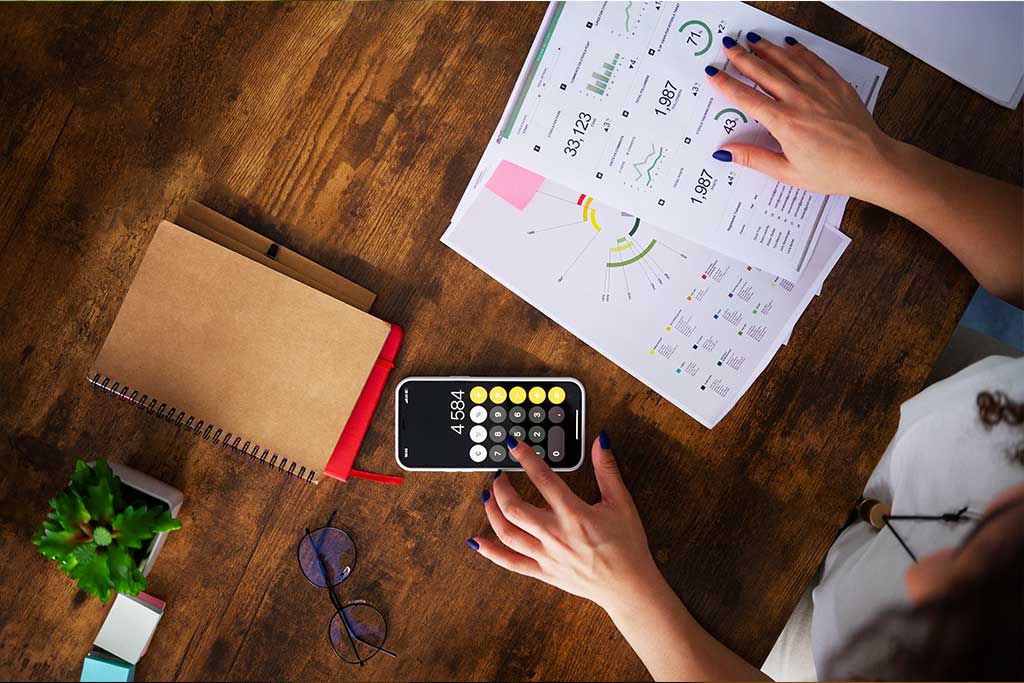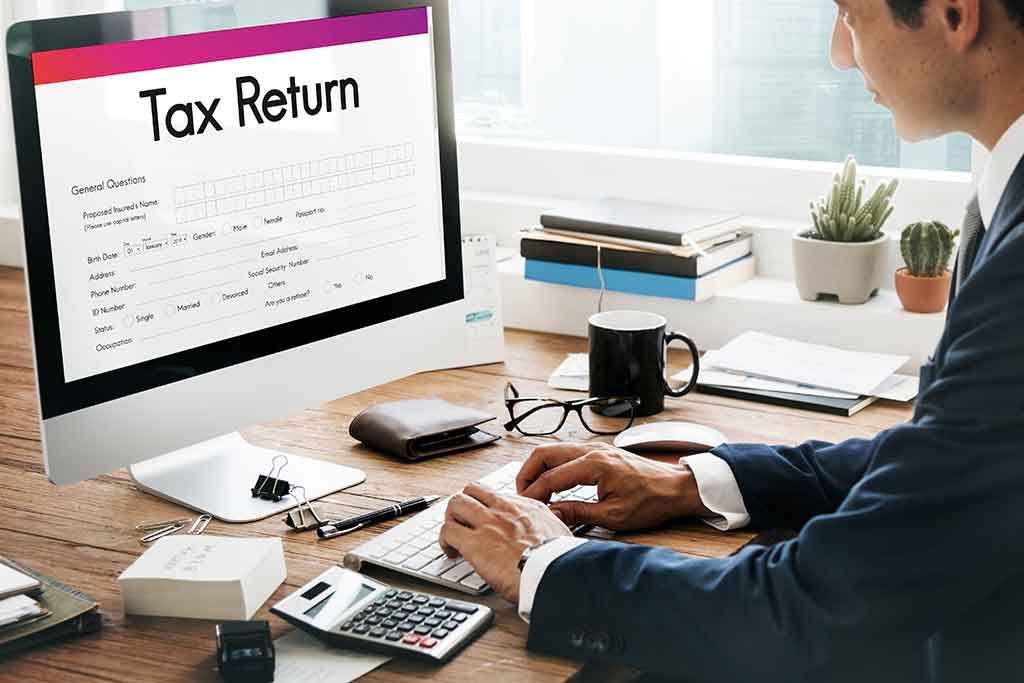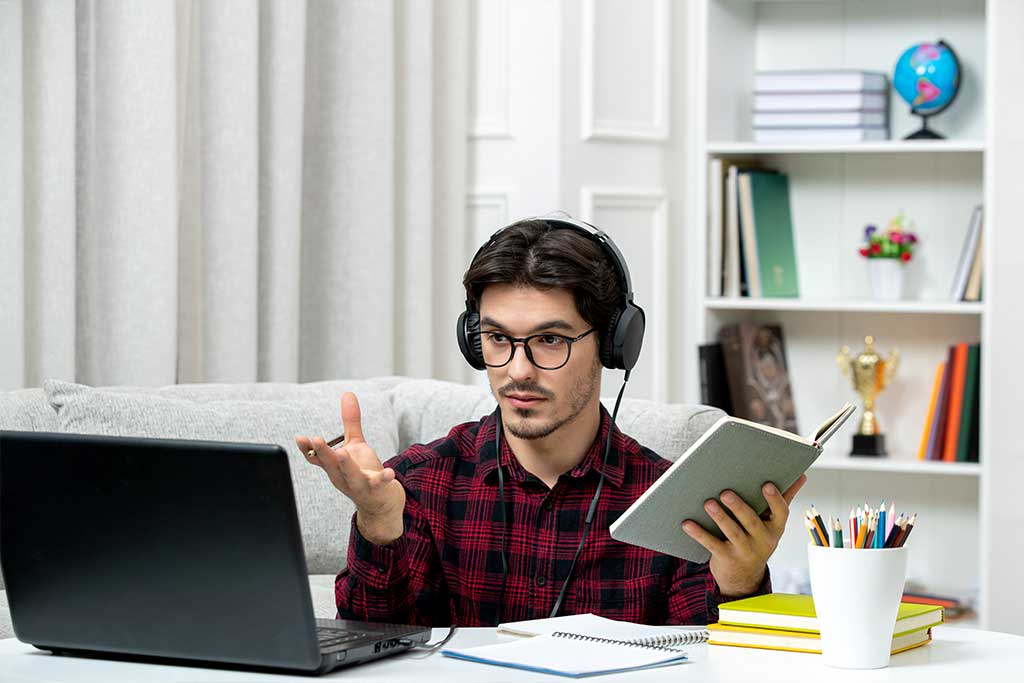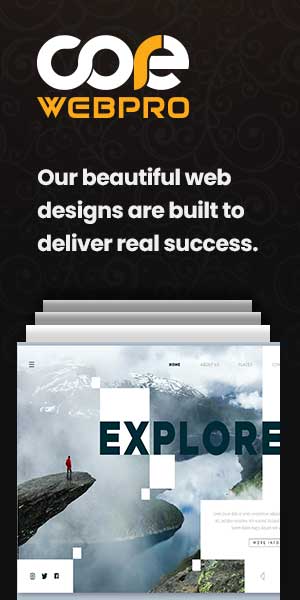Now Reading: The Right Way for Kids to Learn Technology: A Guide for Indian Parents
-
01
The Right Way for Kids to Learn Technology: A Guide for Indian Parents
The Right Way for Kids to Learn Technology: A Guide for Indian Parents

Worried about your child's screen time? This guide explores the right way for kids to learn technology. Move beyond passive consumption to active creation. Discover how to build healthy habits, foster digital literacy, and turn tech use into a powerful tool for learning and growth, not just entertainment.
In every Indian household, a familiar scene plays out. A child, completely absorbed, is swiping through a tablet, while a parent watches with a mix of fascination and fear. “Is this too much?” “Will it harm their eyes?” “Are they just wasting time?”
Technology is the new playground, the new library, and the new social hub for our children. Trying to keep them away from it is like trying to hold back the tide. The question is no longer if our children should use technology, but how.
The “right way” isn’t about strict bans or total freedom. It’s about shifting from being passive consumers of technology to becoming active creators with it. This article is a roadmap for Indian parents to guide their children on this journey, ensuring technology becomes a ladder for their growth, not a pit of distraction.
Why Getting it “Right” Matters: The High Stakes of Digital Childhood
A child’s relationship with technology is like a plant. With the right amount of sunlight, water, and care, it flourishes. Without it, it can wither or grow wild.
The Two Extremes:
- The Digital Bubble: Completely shielding a child from technology until a certain age. While well-intentioned, this can leave them digitally illiterate and struggling to catch up later, when tech skills are essential for school and social life.
- The Digital Free-For-All: Unrestricted, unmonitored access to devices and the internet. This exposes children to very real risks like inappropriate content, cyberbullying, and addiction, stunting their social and physical development.
The “right way” is the balanced middle path, where technology is a tool that serves the child, not a master that controls them.
The Advantages: When Tech is a Teacher, Not Just a Toy
When used intentionally, technology can be a powerful ally in your child’s development.
- A Universe of Knowledge: The internet is the world’s largest encyclopedia. A child curious about space can take a virtual tour of NASA, one interested in wildlife can watch live streams from a national park, and a budding historian can explore ancient Indian monuments in 3D. It makes learning interactive and exciting.
- Boosting Creativity and Problem-Solving: This is the core of “active creation.”
- Coding: Simple, block-based coding platforms like Scratch allow children to create their own games and animations, teaching them logic and sequential thinking.
- Digital Art: Apps let them draw, paint, and compose music, expressing their imagination without the mess of physical materials.
- Building: Games like Minecraft are digital Lego, encouraging planning, design, and collaboration.
- Future-Proofing Their Skills: Whether they become a doctor, an engineer, or an artist, digital literacy will be as fundamental as reading and writing. Familiarity with technology from a young age builds confidence and a foundational skill set for almost any career in the 21st century.
- Staying Connected: For families with relatives abroad or in different cities, video calling apps are a blessing. They help maintain strong emotional bonds with grandparents, cousins, and friends, preserving cultural and family ties.
The Disadvantages: The Pitfalls of the Digital Playground
Ignoring the risks is not an option. Awareness is the first step to prevention.
- Screen Addiction and Passive Consumption: Endlessly watching short, fast-paced videos (like YouTube Shorts or Reels) can rewire a young brain, reducing its attention span and making slower-paced activities like reading a book or classroom teaching feel boring. This is the danger of pure, passive consumption.
- Health Impacts:
- Physical: Excessive screen time is linked to eye strain, headaches, and disrupted sleep patterns (especially if used before bed). It also promotes a sedentary lifestyle, contributing to posture problems and obesity.
- Mental: Exposure to curated, “perfect” lives on social media can lead to anxiety and low self-esteem in older children and teenagers. Cyberbullying is another serious threat.
- Exposure to Inappropriate Content: The internet is an open space. Without guidance, a child can easily stumble upon violent, explicit, or hateful content, which can be confusing and harmful.
- The Death of Unstructured Play: Time spent on a device is time not spent running outside, playing catch, building a fort, or simply being bored—which is when creativity often flourishes. The over-scheduling of digital entertainment can stifle a child’s ability to create their own fun.
The “Right Way” Framework: A Practical Guide for Parents
So, how do we harness the advantages while minimising the disadvantages? Here is a practical, step-by-step approach.
1. Shift the Mindset: From “Screen Time” to “Creative Time”
Stop counting just the minutes. Start looking at the content.
- Passive Consumption (Limit This): Mindlessly watching videos, scrolling through feeds.
- Interactive Creation (Encourage This): Coding a game, making a digital drawing, video calling a grandparent, learning a new skill from a tutorial.
Actionable Tip: Instead of asking “How much screen time did you have?” ask “What did you make or learn today?”
2. Be a Media Mentor, Not a Policeman
Your role is to guide, not just to lay down the law.
- Co-View and Co-Play: Sit with your young child while they use a device. Talk about what they are watching or playing. “Why do you think that character did that?” “How do you think this game was made?”
- Curate, Don’t Just Censor: Instead of just blocking websites, actively find and install high-quality educational apps, games, and YouTube channels. For younger kids, use apps with strong parental controls.
3. Use Technology as a Tool, Not a Pacifier
It’s easy to hand a child a phone to keep them quiet in a restaurant or during a long car ride. While this works in the short term, it becomes a habit that teaches them to use devices to avoid boredom or difficult emotions.
Actionable Tip: Encourage alternative activities. Keep a book, a sketchpad, or a small toy in your bag for these moments. It’s harder initially but pays off in the long run.
4. Establish Clear and Consistent “Tech-Savvy” Rules
Involve your child in creating a “Family Technology Agreement.”
- Tech-Free Zones and Times: Make bedrooms, and especially the dinner table, device-free. The hour before bedtime should also be screen-free to ensure better sleep.
- Use Parental Controls Wisely: Use built-in features on devices or routers to set time limits and filter content. But remember, these are tools, not replacements for your guidance and communication.
- Open Device Policy: Keep computers and gaming consoles in a common family area, not tucked away in a bedroom. This naturally encourages shared experiences and makes monitoring easier.
5. Actively Promote “Maker” Activities
This is the heart of the “right way.”
- For Young Children (5-8 years): Introduce them to ScratchJr. They can create their own simple interactive stories and games.
- For Pre-teens (9-12 years): Move to Scratch or simple robotics kits. Encourage them to use a tool like Canva to design a family greeting card or a presentation for school.
- For Teenagers (13+ years): Introduce them to basic Python coding through platforms like Code.org or encourage them to start a blog, a YouTube channel on a topic they love (e.g., book reviews, science experiments), or learn photo/video editing.
A Message for the Indian Context
Our rich culture and values can be beautifully integrated with technology.
- Digital Diwali/Diwali Project: Instead of just watching videos, have your child design a digital Diwali card or use a coding app to create an animation of fireworks.
- Virtual Darshan: Use online temple tours to teach them about different temples and their history.
- Grandparent Tech Support: Reverse the roles! Have your child teach their grandparents how to make a video call or read the news online. This builds empathy, patience, and reinforces their own learning.
Conclusion: Building a Partnership with Technology
The right way for kids to learn technology is not a one-time fix. It’s an ongoing conversation and a conscious partnership between you, your child, and the digital world.
It requires us, as parents, to be curious and learn alongside our children. Don’t be afraid to say, “I don’t know how that works, let’s find out together.”
The goal is to raise children who are not just tech-savvy, but also tech-wise. Children who can code a game but also score a goal in the field; who can design a beautiful digital poster but also paint with their hands; who can navigate the complexities of the online world with confidence, safety, and a critical mind.
By guiding them on this path, we give them the greatest gift: the ability to use technology as a tool to build a better, brighter future for themselves.
Stay Informed With the Latest & Most Important News
Previous Post
Next Post
-
 01Does Free Money Exist? The Real Story of How Your Passive Income Gets Taxed in India
01Does Free Money Exist? The Real Story of How Your Passive Income Gets Taxed in India -
 02Your Journey to Financial Freedom: A Simple Guide to Building Passive Income in India
02Your Journey to Financial Freedom: A Simple Guide to Building Passive Income in India -
 03Beyond the First Rupee: Building Your Personal System for Passive Income Success in India
03Beyond the First Rupee: Building Your Personal System for Passive Income Success in India -
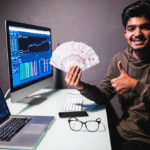 04Your Extra Income Journey: Top Side Hustles to Boost Your Earnings in India
04Your Extra Income Journey: Top Side Hustles to Boost Your Earnings in India -
 05The Right Way for Kids to Learn Technology: A Guide for Indian Parents
05The Right Way for Kids to Learn Technology: A Guide for Indian Parents -
 06A New World at Your Fingertips: A Simple Guide to Technology Tutorials for Seniors
06A New World at Your Fingertips: A Simple Guide to Technology Tutorials for Seniors -
 07Your Guide to Learning Technology in 2025: Simple, Smart, and Effective
07Your Guide to Learning Technology in 2025: Simple, Smart, and Effective