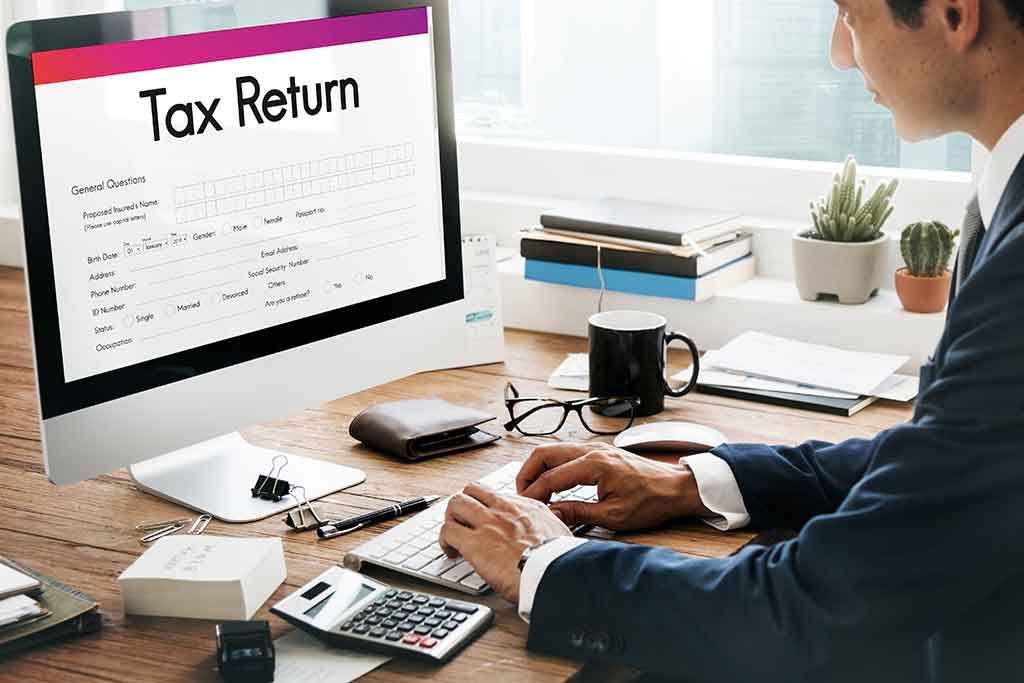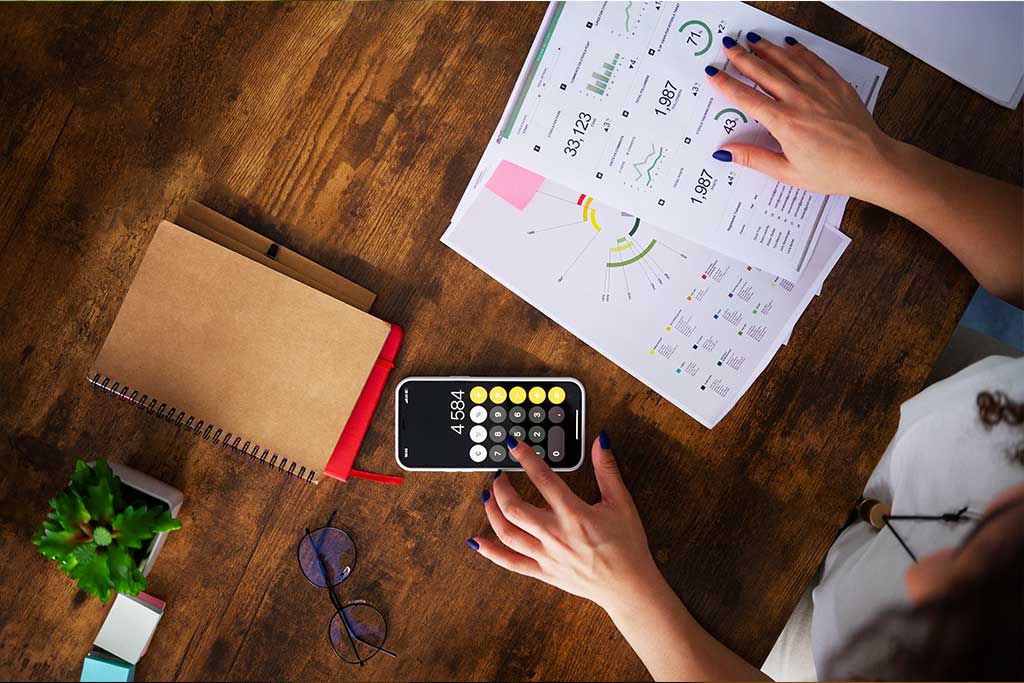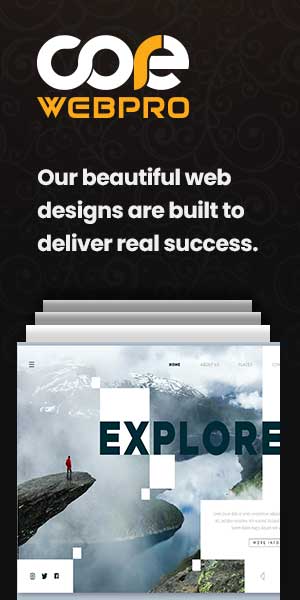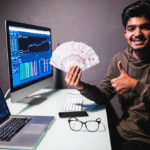Now Reading: A New World at Your Fingertips: A Simple Guide to Technology Tutorials for Seniors
-
01
A New World at Your Fingertips: A Simple Guide to Technology Tutorials for Seniors
A New World at Your Fingertips: A Simple Guide to Technology Tutorials for Seniors

Feeling left behind by new technology? This guide is for you! Learn how simple tech tutorials can help Indian seniors video call grandchildren, pay bills online, and stay connected. Discover the benefits, overcome the fears, and start your digital journey with confidence and joy today.
Imagine seeing your grandson’s face light up as he tells you about his first day at school, even though he lives in a different city. Imagine paying your electricity bill without standing in a long queue under the hot sun. Imagine listening to your favourite old Lata Mangeshkar songs or reading the newspaper from your hometown, all with a few taps on a screen.
This is not magic. This is what technology can do for you today.
For many seniors in India, the rapid pace of digital life can feel overwhelming. Smartphones, apps, and the internet seem like a complex language spoken by children and grandchildren. But what if we told you that learning this new language is easier than you think? And that the key to it is a simple, powerful tool: technology tutorials designed just for you.
This article is a gentle guide for every Indian senior who wants to embrace technology, and for their families who want to support them. We will explore the wonderful advantages, acknowledge the real challenges, and show you how to get started, one small step at a time.
Why Should Seniors Learn Technology? The Wonderful Advantages
Learning to use a smartphone or a computer is not about being “cool” or “modern.” It’s about adding convenience, connection, and joy to your life.
- Bridge the Distance with Family: This is the biggest and most emotional benefit. With apps like WhatsApp Video Call and Facebook Messenger, you can see and talk to your children and grandchildren every day, no matter where they are. You can watch them grow, share in their daily lives, and feel close even when you are far apart.
- Access to Information and Entertainment: The internet is the world’s largest library and theatre.
- News: Read newspapers from any part of India in your preferred language.
- Music & Movies: Listen to old classic songs on YouTube or Wynk Music and watch endless movies and serials on platforms like Hotstar.
- Spiritual Content: Watch live aartis from Tirupati or Jagannath Puri, or listen to bhajans anytime you want.
- Unmatched Convenience in Daily Life:
- Online Banking & Bill Payments: Use your bank’s app or GPay/PhonePe to transfer money, recharge your phone, and pay water, electricity, and DTH bills from the comfort of your home. No more queues or waiting.
- Online Shopping: Order groceries, medicines, and clothes from apps like BigBasket and Amazon. They will be delivered to your doorstep.
- Travel: Book train tickets (IRCTC) or flight tickets yourself, without depending on anyone else.
- Health and Well-being:
- Telemedicine: You can have video consultations with doctors from your home, which is especially helpful for routine check-ups.
- Health Tracking: Simple apps can help you track your medicine schedule, blood pressure, and step count.
- Brain Games: Keep your mind sharp with puzzle games, sudoku, and crossword apps.
- Staying Social and Independent: Joining Facebook groups or WhatsApp groups for your housing society, old friends, or people with similar hobbies (like gardening or poetry) can reduce feelings of loneliness. Being able to do things for yourself, like booking a cab (Ola/Uber) or reading news online, brings a great sense of independence and confidence.
The Real Challenges: It’s Okay to Feel Hesitant
It’s completely normal to feel nervous. Acknowledging these fears is the first step to overcoming them.
- Fear of Breaking Something: Many seniors worry, “What if I press the wrong button and break this expensive phone?” It’s important to know that it is very, very difficult to “break” a smartphone or computer by using an app incorrectly. The device is more resilient than you think!
- Feeling Overwhelmed by Complexity: The number of icons and options can seem too much. The secret is to learn one thing at a time. You don’t need to learn everything in one day.
- Concerns about Online Safety (A Very Valid Fear): The internet, like the real world, has some dishonest people. The fear of online scams and fraud is real. The good news is that you can learn simple rules to stay safe, just like you learned to cross a road safely.
- Physical Difficulties: Small text, tiny icons, and touchscreens can be challenging for eyesight and fingers that are not used to them. But your device has settings to make text larger and the screen easier to see and use.
Your Guide to Getting Started: Patience is the Key
Learning technology is like learning to cook a new recipe or plant a new garden. It requires patience and practice. Here’s a step-by-step plan.
Step 1: Find the Right Teacher and Tools
- The Best Teachers: Your Family: Your grandchildren, children, or even tech-savvy nieces and nephews are your best resource. They know this world well. Set aside some quiet time with them, free from distractions, and ask them to teach you one single task.
- The Right Device: A smartphone with a large screen (5.5 inches or more) is often the easiest to start with. A tablet (like an iPad) is even better because of its bigger screen size.
Step 2: Start with the Absolute Basics
Don’t try to learn “the internet.” Learn one specific, useful task.
- Lesson 1: Making a Video Call.
- Goal: Call your son/daughter on WhatsApp.
- Steps: 1) Find the green WhatsApp icon. 2) Tap on the “Calls” tab. 3) Tap on the phone-icon with a plus sign. 4) Find your contact’s name. 5) Tap the “Video” icon.
- Practice this one thing until you are comfortable.
- Lesson 2: Taking and Sharing a Photo.
- Goal: Take a picture of your flowers and send it to your family group.
- Steps: 1) Find the Camera app. 2) Point and tap the circle button. 3) Find the Gallery app to see the photo. 4) Open WhatsApp, select your family group, tap the “paperclip” icon, and choose “Gallery” to select the photo and send it.
Step 3: Use Senior-Friendly Tutorials
Beyond your family, there are excellent resources designed for you:
- YouTube Channels: Search on YouTube for channels made for seniors. Use terms like “Smartphone tutorial for seniors in Hindi” or “How to use WhatsApp for beginners.” These videos show you exactly what to do on the screen. You can pause, rewind, and watch them as many times as you need.
- Easy-to-Read Articles: Websites like “SeniorWorld.in“ or sections of newspapers often have simple articles with pictures that guide you through tech tasks.
Important Safety Rules: Your Digital Safety Guide
Just as you lock your door at night, you must learn to “lock” your digital life.
- The Golden Rule: Never Share Your OTP. Your One-Time Password (OTP) is like the key to your house. No genuine person from a bank or company will ever call and ask for your OTP. Never, ever tell your OTP to anyone, on the phone or in a message.
- Be Careful with Links: If you get a message saying “You won a lottery!” or “Click here to update your bank account,” do not click on the link. It is most likely a scam. When in doubt, ask a family member.
- Use Strong Passwords: Don’t use simple passwords like “123456” or your birthdate. Use a mix of letters, numbers, and symbols. You can write it down in a secret notebook that you keep safe at home.
- Adjust Privacy Settings: Ask a family member to help you set the privacy settings on your Facebook or WhatsApp so that only your friends can see your information.
Making Technology Easier on the Eyes and Fingers
Your smartphone is designed to be helpful. You can change its settings:
- Increase Font Size: Go to Settings > Display > Font Size and drag the slider to make all text bigger.
- Increase Screen Brightness: This helps in seeing clearly. You can usually do this by swiping down from the top of the screen.
- Use Voice Commands: You can talk to your phone! On Android, say “Ok Google,” or on iPhone, say “Hey Siri,” and then give commands like “Call Rohan” or “Set an alarm for 6 AM.” This is very useful if typing is difficult.
A Message for the Families
If you are a son, daughter, or grandchild reading this, your role is crucial. Your patience is their biggest support.
- Teach with Love, Not Frustration: Remember, you learned this over years. For them, it’s a new world. Don’t rush them. Celebrate small successes.
- Create a “Cheat Sheet”: Make a simple, handwritten note with step-by-step instructions for the tasks they use most, like making a video call. Keep it next to their phone.
- Be Their Safety Net: Reassure them that they can’t easily break the device and that they should always come to you if they see something suspicious online.
Conclusion: Your Journey of a Thousand Miles Begins with a Single Tap
Learning technology as a senior is not about catching up with the young. It’s about enriching your own life on your own terms. It’s about adding more convenience, more connection, and more joy.
There will be moments of frustration, but the moment you successfully see your grandchild’s face on a video call, or the first time you pay a bill online without any help, you will feel a tremendous sense of achievement.
So, take a deep breath. Pick up that smartphone. Ask your grandchild for help. And take that first, small tap. A world of connection and convenience is waiting for you. You can do this